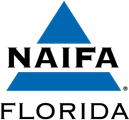Password Overload: How to Keep
Track of Your Secret Words
by Bryan Mills, horsesmouth.com
It is truly amazing how many passwords a person needs to remember on a daily basis in the Information Age! Gone are simpler times, when all you needed to recall was the combination to the Masterlock on your gym locker.
If you’re like most people, you’ve gotten to the point where paper lists and scattered Post-It notes are no longer an acceptable or safe way to secure all these precious tidbits of info. Don’t despair! I am writing this article to demystify the troubling affliction I refer to as password management anxiety. In an effort to empower you with a newfound confidence and control over this pesky yet important routine task, I will share a few helpful digital password security solutions.
The One Master Password App
1Password is an app that acts as your everyday, all-day digital memory for personal password security needs. What makes 1Password such a valuable tool? It can become your “password black book.” 1Password works with multiple devices: your smartphone, laptop, tablet, and desktop computer can view your usernames and passwords with all of your websites or applications for quick reference.
The second and more enhanced way to use 1Password is as a virtual, safe browsing container from the app on your personal digital devices. In addition, 1Password can generate secure passwords for all your websites. Signup is a simple and quick process. The most significant step is to create and remember your single “Master Password.” Be forewarned: This password cannot be reset or retrieved if forgotten, because it is not stored anywhere. Once forgotten, there is nothing 1Password can do to help recover a Master Password. This app works across all iOS, Windows, and Android devices.
1Password is currently available in the iTunes App Store. 1Password is a free add-on reader with a paid subscription in the Google Play store.
A Password Breach Alert
The Dashlane software and app are designed to help keep track of your passwords and auto log-in from anywhere. Dashlane sets itself apart from its competitors with its Password Breach Notification System. When Dashlane recognizes that your password has been compromised, it will send security alerts straight to your device. The alerts are similar to those used by credit monitoring services like Equifax or LifeLock. Users may then update their old passwords—stopping hackers in their tracks.
Dashlane uses AES-256 encryption. This is considered safe, because the encryption retains no record of your master password or encryption key anywhere. A new two-factor authentication with Google is also available, which includes a time-based code that your mobile device displays when you log in. This is an enhanced security that utilizes your password and your smartphone.
Dashlane also seamlessly syncs across all your Mac, PC, and iOS devices. There is a free and a premium service. The app starts out with a free single-user account, which includes 30 free days of cloud sync backup across all of your devices (no credit card required). Adding your website passwords to Dashlane is easy and intuitive. It gives you a list of the most common account choices from email, social media, cloud services, photos, credit card, and banking. The program also gives you the option of adding your own websites. The smartphone and tablet app contain a neat feature that causes the password screen to auto-lock on a timer. This can be surprisingly helpful to ward off those curious coffeehouse eyeballs.
Dashlane is free if you use it on only one device without cloud backup and offers variously priced premium subscriptions.
Being Your Own Best Password Manager
In general, the most technologically advanced password manager you can get is…you. How can someone remember and manage all their passwords without writing them down or even using a digital password manager? I recently read an insightful article: “How to Remember Hundreds of Passwords Without Writing Them Down.” The author noted a brilliant strategy for the memorization and creation of passwords:
My password system has two components: a base and a site specific:
Base. The base is any short word you want to use. Four to six letters are sufficient, and be sure to use a mix of alphanumeric and special characters.
Site. The site specific comes from the website or app itself. You can pick the first four to six characters from the website (or maybe the last four to six if you want to mix it up.)
Now, put the two together. You can either do base+site or site+base. Whichever. Doesn’t matter, just pick one style and stick with it.
After all, your memory is free, cannot be hacked, and is not available in any app store.
Even when the day comes that all smartphones, tablets, and desktops have a biometric sensor, fingerprint reader, or retinal scan (the new iPhone 5s will have the fingerprint reader in the coming weeks!), these products will always have their place for the end user.
Remember that necessity is the mother of innovation. Innovation in technology drives efficiencies that are simplified to support us, the non-IT crowd.